Como adicionar Reality XP e/ou o GPS default do FS9!
Para o Cheyenne IIXL ifrvfr Panel – PA31T da Digital Aviation/Aerosoft
Faça o download abaixo e substitua o arquivo “panel.cfg” no caminho abaixo:
…FS9\Aircraft\Digital Aviation PA31T2 Cheyenne IIXL\panel.ifrvfr\panel.cfg
For the Cheyenne IIXL ifrvfr Panel – PA31T by Digital Aviation/Aerosoft
Download the file below and replace the original panel.cfg on the pathway below:
…FS9\Aircraft\Digital Aviation PA31T2 Cheyenne IIXL\panel.ifrvfr\panel.cfg
Download:
Após a instalação, desmarque a opção “Show Radar 3D objects in VC” no configirador da aeronave (shift+7). Veja abaixo referência no manual da aeronave!
After instalation make sure that the option “Show Radar 3D objects in VC” is not selected. Shift-7 to access configuration manager! Note the aircraft manual’s note (below)!
“Show Radar 3D objects in VC – Deselecting this option displays the radar as a 2D object instead of a 3D object in the virtual cockpit. This is necessary if you want to add your own weather radar at this place. This would seem the way to get rid of the knobs and free up the space to put a 530 into the virtual panel without visual obstructions.”
Importante: O RealityXP GNS530 só vai funcionar se você possuir previamente instalado esse addon paywarre da Reality XP.
Important: RealityXP GNS530 will only work only if you have this RXP payware addonpreviously installed on your FS9.
Referências extras
Espero que tenha ajudado...
Bons Voos

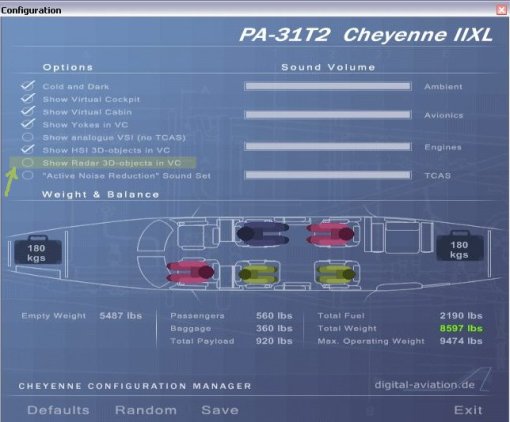




Nenhum comentário:
Postar um comentário
.:Obrigado pelo seu comentário:.